GridView Markup
Below is the GridView Markup
<div id = "container" style ="height:200px;overflow:auto;width:617px ">
<asp:GridView ID="GridView1" runat="server"
AutoGenerateColumns = "false" CssClass = "grid">
<Columns>
<asp:BoundField ItemStyle-Width = "200px"
DataField = "CustomerID" HeaderText = "CustomerId" />
<asp:BoundField ItemStyle-Width = "200px"
DataField = "City" HeaderText = "City"/>
<asp:BoundField ItemStyle-Width = "200px"
DataField = "Country" HeaderText = "Country"/>
</Columns>
</asp:GridView>
</div>
You will notice above I have placed the GridView inside a DIV of fixed height and width and setting its overflow property to auto so that the scrollbars are available. Also I have set the width of the Div slightly more than the GridView so that the horizontal scrollbar is hidden and it can accommodate the vertical scrollbar.
Binding the GridView
Below are the methods to Bind the GridView control with data
C#
private void BindGrid()
{
DataTable dt = new DataTable();
String strConnString = System.Configuration.ConfigurationManager
.ConnectionStrings["conString"].ConnectionString;
SqlConnection con = new SqlConnection(strConnString);
SqlDataAdapter sda = new SqlDataAdapter();
SqlCommand cmd = new SqlCommand("select * from customers");
cmd.Connection = con;
sda.SelectCommand = cmd;
sda.Fill(dt);
GridView1.DataSource = dt;
GridView1.DataBind();
GridView1.HeaderRow.Attributes["style"] = "display:none";
GridView1.UseAccessibleHeader = true;
GridView1.HeaderRow.TableSection = TableRowSection.TableHeader;
}
VB.Net
Private Sub BindGrid()
Dim dt As New DataTable()
Dim strConnString As [String] = System.Configuration.ConfigurationManager _
.ConnectionStrings("conString").ConnectionString
Dim con As New SqlConnection(strConnString)
Dim sda As New SqlDataAdapter()
Dim cmd As New SqlCommand("select * from customers")
cmd.Connection = con
sda.SelectCommand = cmd
sda.Fill(dt)
GridView1.DataSource = dt
GridView1.DataBind()
GridView1.HeaderRow.Attributes("style") = "display:none"
GridView1.UseAccessibleHeader = True
GridView1.HeaderRow.TableSection = TableRowSection.TableHeader
End Sub
Above after binding the GridView I am hiding the GridView header row by setting its display to none. If you set ShowHeader to false it will break the working of sorting library. In the next statements I am modifying the GridView settings so that it renders with THEAD and TBODY tags which are necessary for the library in order to sort a table
Building the Dummy Header
For preparing the dummy header we will need to extract the header row of the GridView as shown in the screenshot
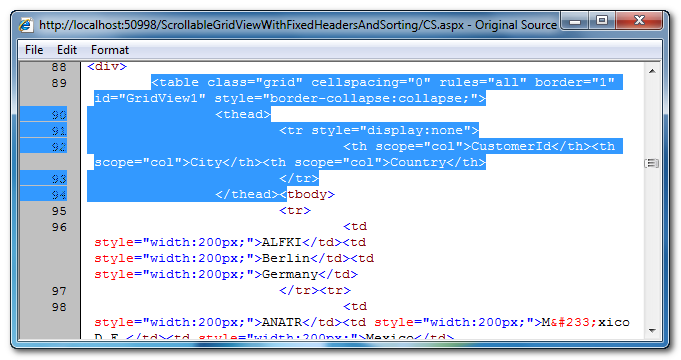
Now complete paste it above the GridView and remove display:none so that the dummy header is visible, I have also provided ID to the dummy header table and your dummyHeader and the scrollable GridView is ready
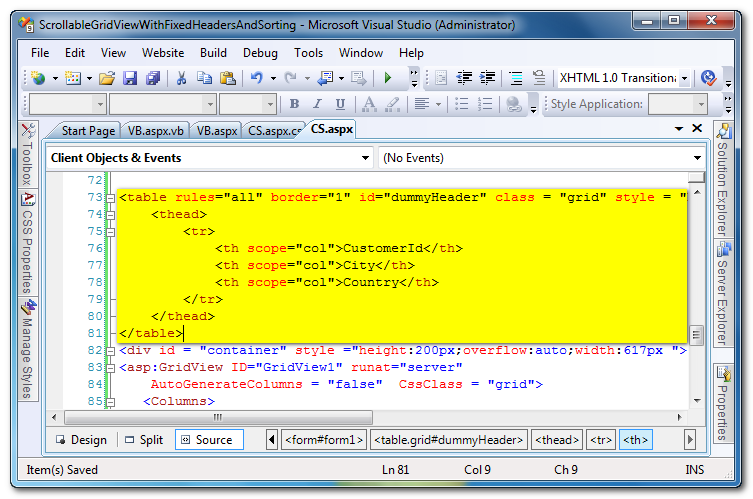
CSS
Add the following CSS to the head section of the page
<style type = "text/css">
.sortAsc
{
background-image: url(images/asc.gif);
background-repeat: no-repeat;
background-position: center right;
cursor: pointer;
width:200px;
}
.sortDesc
{
background-image: url(images/desc.gif);
background-repeat: no-repeat;
background-position: center right;
cursor: pointer;
width:200px;
}
.grid
{
font-family:Arial;
font-size:10pt;
width:600px
}
.grid THEAD
{
background-color:Green;
color:White;
}
</style>
Client Side Sorting
Now for the Client Side Script I have used the tablesorter jQuery Plugin which will be used to sort the GridView control. Hence add the following scripts to your page
<script src="scripts/jquery-1.3.2.min.js" type="text/javascript"></script>
<script src="scripts/jquery.tablesorter.min.js" type="text/javascript"></script>
<script type = "text/javascript">
$(document).ready(function() {
$("#<%=GridView1.ClientID%>").tablesorter();
SetDefaultSortOrder();
});
function Sort(cell, sortOrder) {
var sorting = [[cell.cellIndex, sortOrder]];
$("#<%=GridView1.ClientID%>").trigger("sorton", [sorting]);
if (sortOrder == 0) {
sortOrder = 1;
cell.className = "sortDesc";
}
else {
sortOrder = 0;
cell.className = "sortAsc";
}
cell.setAttribute("onclick", "Sort(this, " + sortOrder + ")");
cell.onclick = function() { Sort(this, sortOrder); };
cell.onclick = function() { Sort(this, sortOrder); };
document.getElementById("container").scrollTop = 0;
}
function SetDefaultSortOrder() {
var gvHeader = document.getElementById("dummyHeader");
var headers = gvHeader.getElementsByTagName("TH");
for (var i = 0; i < headers.length; i++) {
headers[i].setAttribute("onclick", "Sort(this, 1)");
headers[i].onclick = function() { Sort(this, 1); };
headers[i].onclick = function() { Sort(this, 1); };
headers[i].className = "sortDesc";
}
}
}
</script>
All the client side methods are explained below
The following method notifies the tablesorter library the ID of the control that needs to be sorted and also calls theSetDefaultSortOrder method to set the default sort order.
$(document).ready(function() {
$("#<%=GridView1.ClientID%>").tablesorter();
SetDefaultSortOrder();
});
The following function as the name suggests sets the default sort order for the GridView in the dummy header that we’ve created earlier
function SetDefaultSortOrder() {
var gvHeader = document.getElementById("dummyHeader");
var headers = gvHeader.getElementsByTagName("TH");
for (var i = 0; i < headers.length; i++) {
headers[i].setAttribute("onclick", "Sort(this, 1)");
headers[i].onclick = function() { Sort(this, 1); };
headers[i].onclick = function() { Sort(this, 1); };
headers[i].className = "sortDesc";
}
}
}
This function get’s called when user clicks on the header row for sorting it accepts the cell and the sort order in which the grid needs to be sorted.
function Sort(cell, sortOrder) {
var sorting = [[cell.cellIndex, sortOrder]];
$("#<%=GridView1.ClientID%>").trigger("sorton", [sorting]);
if (sortOrder == 0) {
sortOrder = 1;
cell.className = "sortDesc";
}
else {
sortOrder = 0;
cell.className = "sortAsc";
}
cell.setAttribute("onclick", "Sort(this, " + sortOrder + ")");
cell.onclick = function() { Sort(this, sortOrder); };
cell.onclick = function() { Sort(this, sortOrder); };
document.getElementById("container").scrollTop = 0;
}
Checkout the demo GridView below
| CustomerId | City | Country |
|---|
| ALFKI | Berlin | Germany |
| ANATR | México D.F. | Mexico |
| ANTON | México D.F. | Mexico |
| AROUT | London | UK |
| BERGS | Luleå | Sweden |
| BLAUS | Mannheim | Germany |
| BLONP | Strasbourg | France |
| BOLID | Madrid | Spain |
| BONAP | Marseille | France |
| BOTTM | Tsawassen | Canada |
| BSBEV | London | UK |
| CACTU | Buenos Aires | Argentina |
| CENTC | México D.F. | Mexico |
| CHOPS | Bern | Switzerland |
| COMMI | Sao Paulo | Brazil |
| CONSH | London | UK |
| DRACD | Aachen | Germany |
| DUMON | Nantes | France |
| EASTC | London | UK |
| ERNSH | Graz | Austria |
| FAMIA | Sao Paulo | Brazil |
| FISSA | Madrid | Spain |
| FOLIG | Lille | France |
| FOLKO | Bräcke | Sweden |
| FRANK | München | Germany |
| FRANR | Nantes | France |
| FRANS | Torino | Italy |
| FURIB | Lisboa | Portugal |
| GALED | Barcelona | Spain |
| GODOS | Sevilla | Spain |
| GOURL | Campinas | Brazil |
| GREAL | Eugene | USA |
| GROSR | Caracas | Venezuela |
| HANAR | Rio de Janeiro | Brazil |
| HILAA | San Cristóbal | Venezuela |
| HUNGC | Elgin | USA |
| HUNGO | Cork | Ireland |
| ISLAT | Cowes | UK |
| KOENE | Brandenburg | Germany |
| LACOR | Versailles | France |
| LAMAI | Toulouse | France |
| LAUGB | Vancouver | Canada |
| LAZYK | Walla Walla | USA |
| LEHMS | Frankfurt a.M. | Germany |
| LETSS | San Francisco | USA |
| LILAS | Barquisimeto | Venezuela |
| LINOD | I. de Margarita | Venezuela |
| LONEP | Portland | USA |
| MAGAA | Bergamo | Italy |
| MAISD | Bruxelles | Belgium |
| MEREP | Montréal | Canada |
| MORGK | Leipzig | Germany |
| NORTS | London | UK |
| OCEAN | Buenos Aires | Argentina |
| OLDWO | Anchorage | USA |
| OTTIK | Köln | Germany |
| PARIS | Paris | France |
| PERIC | México D.F. | Mexico |
| PICCO | Salzburg | Austria |
| PRINI | Lisboa | Portugal |
| QUEDE | Rio de Janeiro | Brazil |
| QUEEN | Sao Paulo | Brazil |
| QUICK | Cunewalde | Germany |
| RANCH | Buenos Aires | Argentina |
| RATTC | Albuquerque | USA |
| REGGC | Reggio Emilia | Italy |
| RICAR | Rio de Janeiro | Brazil |
| RICSU | Genève | Switzerland |
| ROMEY | Madrid | Spain |
| SANTG | Stavern | Norway |
| SAVEA | Boise | USA |
| SEVES | London | UK |
| SIMOB | Kobenhavn | Denmark |
| SPECD | Paris | France |
| SPLIR | Lander | USA |
| SUPRD | Charleroi | Belgium |
| THEBI | Portland | USA |
| THECR | Butte | USA |
| TOMSP | Münster | Germany |
| TORTU | México D.F. | Mexico |
| TRADH | Sao Paulo | Brazil |
| TRAIH | Kirkland | USA |
| VAFFE | Århus | Denmark |
| VICTE | Lyon | France |
| VINET | Reims | France |
| WANDK | Stuttgart | Germany |
| WARTH | Oulu | Finland |
| WELLI | Resende | Brazil |
| WHITC | Seattle | USA |
| WILMK | Helsinki | Finland |
| WOLZA | Warszawa | Poland |
The above code has been tested in the following browsers










Author: Mudassar Khan
Good Luck`..


 Wednesday, August 08, 2012
Wednesday, August 08, 2012
 Mahad Bin Mukhtar
Mahad Bin Mukhtar

 Posted in:
Posted in:
3 comments:
Customize GridView header row
As the automotive ages, the polyurethane typically that sometimes binds the performer to the automotive usually oxidizes and yellows, and therefore the fabric-foam bond weakens therefore provocative the performer to come back off. exchange the whole performer material becomes necessary as it’s sometimes not possible to get rid of the alter foam from the droopy material. to make sure that you simply area performer replacement kit performer replacement kit unit invariably ready for any misfortune, it’s sensible to invariably be armed with a . The kit ought to contain performer material, brush, and performer adhesive. to make sure that the kit contains all the required tools, you must perish from a respected store.
Post a Comment